Since many of our schools are "live" to the parents, its important to know if certain parents are logging on to the system to see grades. If there is a child who's grades are a concern, you might want to check and see if the parent is aware of the grades. You have the ability to check in PowerTeacher.
First, log on to PowerTeacher and click on the "backpack."
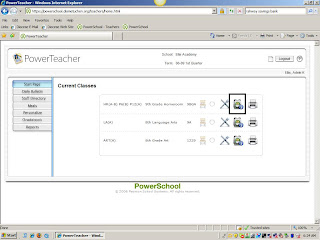
Once you are in the class, click on the child's name on the left side of the screen until the child's information appears toward the right side of the screen. A choice bar will appear in the right upper corner of that screen. Click on the arrow and choose "Net/Phone Access Summary."
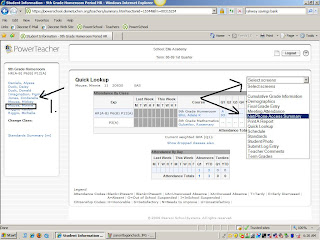
You should see under the Parent Summary dates, times, and how long the parent was visiting the child's account. If you do not see those items then it would be a good time to contact the parent and remind them to visit the account.

No comments:
Post a Comment